بسم الله الرحمن الرحيم
السلام عليكم ورحمة الله وبركاته،،
Norton Ghost 10.0
Key Features
Backs up everything on your computer—digital music, photos, financial documents, applications, settings, operating system, etc.—in one easy step.
Recovers your system and data even when you can't restart your operating system.
Makes incremental backups to maximize space and save time.
Makes backups on the fly, without restarting your system.
Backs up to almost any media, including CDR/RW and DVD+-R/RW drives, USB and FireWire (IEEE 1394) devices, and Iomega
(IEEE 1394) devices, and Iomega Zip
Zip and Jaz
and Jaz drives.
drives.
New Features
Automatically creates an initial backup schedule based on your computer's configuration.
Automatically detects storage devices, analyzes your system, and offers “practice” backup advice during installation.
Automatically monitors and optimizes backup disk space.
Triggers backups on key events, like new program installations or user logins.
Creates new backups on demand with One Button “Backup Up Now”.
Encrypts backups to help keep them secure.
Task-based interface simplifies management and monitoring.
Displays all scheduled backups—plus the degree of backup protection for each drive on your computer—in one convenient view.
One-step setup wizard makes installation and configuration quick and easy.
Begins backing up to Maxtor external drives by simply pressing the Maxtor OneTouch button
button
Download From RapidShare


Activation Key and PW:
السلام عليكم ورحمة الله وبركاته،،
Norton Ghost 10.0
Key Features
Backs up everything on your computer—digital music, photos, financial documents, applications, settings, operating system, etc.—in one easy step.
Recovers your system and data even when you can't restart your operating system.
Makes incremental backups to maximize space and save time.
Makes backups on the fly, without restarting your system.
Backs up to almost any media, including CDR/RW and DVD+-R/RW drives, USB and FireWire
 (IEEE 1394) devices, and Iomega
(IEEE 1394) devices, and Iomega Zip
Zip and Jaz
and Jaz drives.
drives. New Features
Automatically creates an initial backup schedule based on your computer's configuration.
Automatically detects storage devices, analyzes your system, and offers “practice” backup advice during installation.
Automatically monitors and optimizes backup disk space.
Triggers backups on key events, like new program installations or user logins.
Creates new backups on demand with One Button “Backup Up Now”.
Encrypts backups to help keep them secure.
Task-based interface simplifies management and monitoring.
Displays all scheduled backups—plus the degree of backup protection for each drive on your computer—in one convenient view.
One-step setup wizard makes installation and configuration quick and easy.
Begins backing up to Maxtor external drives by simply pressing the Maxtor OneTouch
 button
buttonDownload From RapidShare


Activation Key and PW: